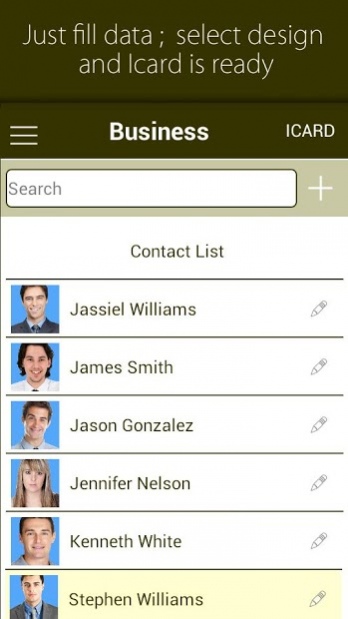ICARD Xpress for Identity card 1.2
Free Version
Publisher Description
ICARDXpress is an Instant iCard (Identity card, ID card) making tool for
1) Corporates, Government authorities, Organizations and Companies.
2) Exhibition and Event Organizers.
3) Recreation Clubs, Point of Sales, Banks and Shops.
4) Schools, Colleges, any other Educational – Training Institutes.
5) Security Agencies, Housing Societies, Sensitive and Restricted entry areas.
Profile :-
Setup your profile before you start making iCards.
Choose a Type of iCard from Business, Exhibition, Membership, School or Visitors.
Choose your logo, authorized signatory, field for bar code and fields for QR Code.
Design :-
10 inbuilt iCard designs available.
Photo :-
Choose any photo from gallery.
Data :-
Easy data entry view. Separate data for each iCard type.
Output :-
Save or Print or Share iCard instantly.
Tags :-
Identity card, ID Card, ICard,
Business ID Card, Business Identity card, Business icard,
School ID Card, School icard, School Identity card,
Membership card, Exhibition Entry card,
Visitors Identity card.
ICardXpress Pro version Information :-
Link : market://details?id=com.dgflick.icardxpresspro
Extra Features :
1) Without Branding
2) Additional 50 inbuilt iCard designs available.
3) Click photo with in-place camera.
4) Export data along with photos to use in other software or to keep it safe.
About ICARD Xpress for Identity card
ICARD Xpress for Identity card is a free app for Android published in the Office Suites & Tools list of apps, part of Business.
The company that develops ICARD Xpress for Identity card is DgFlick Solutions Pvt.Ltd.. The latest version released by its developer is 1.2. This app was rated by 14 users of our site and has an average rating of 3.1.
To install ICARD Xpress for Identity card on your Android device, just click the green Continue To App button above to start the installation process. The app is listed on our website since 2015-03-03 and was downloaded 449 times. We have already checked if the download link is safe, however for your own protection we recommend that you scan the downloaded app with your antivirus. Your antivirus may detect the ICARD Xpress for Identity card as malware as malware if the download link to com.dgflick.icardxpress is broken.
How to install ICARD Xpress for Identity card on your Android device:
- Click on the Continue To App button on our website. This will redirect you to Google Play.
- Once the ICARD Xpress for Identity card is shown in the Google Play listing of your Android device, you can start its download and installation. Tap on the Install button located below the search bar and to the right of the app icon.
- A pop-up window with the permissions required by ICARD Xpress for Identity card will be shown. Click on Accept to continue the process.
- ICARD Xpress for Identity card will be downloaded onto your device, displaying a progress. Once the download completes, the installation will start and you'll get a notification after the installation is finished.